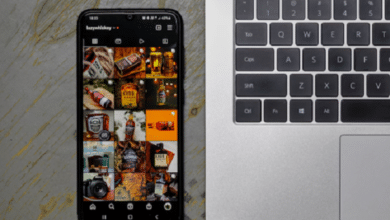Find Your Focus: A Guide to Instagram’s Quiet Mode

In our hyper-connected world, social media can be a double-edged sword. While it offers a platform for connection and entertainment, the constant barrage of notifications can be disruptive and hinder our ability to focus. Recognizing this challenge, Instagram introduced Quiet Mode, a feature designed to help users carve out designated quiet time within the app.
This article delves into the world of Instagram’s Quiet Mode, exploring its functionalities, benefits, and how to leverage it for a more mindful and focused digital experience.
What is Quiet Mode on Instagram?
Quiet Mode on Instagram is a notification-silencing feature that allows you to schedule periods of time when you won’t receive any alerts from the app. This includes post likes, comments, direct messages (DMs), and IGTV/Reels notifications. When activated, your activity status will change to “In Quiet Mode,” and a moon icon will replace the usual green activity dot beside your profile picture.
Here’s a breakdown of Quiet Mode’s key features:
- Scheduled Quiet Time: Define a custom time window for Quiet Mode to activate automatically each day. The default setting is from 11 PM to 7 AM, but you can adjust it to fit your schedule.
- Automatic Reply for DMs: When someone sends you a DM during Quiet Mode, they’ll receive an automated notification informing them that you’re currently inactive and won’t be notified about their message. This sets expectations and helps manage communication during your designated quiet time.
- Continued App Usage: Although notifications are silenced, you can still access Instagram during Quiet Mode. You can browse your feed, view stories, like posts, and even send DMs – anything you typically do on the app.
Why Use Quiet Mode?
The benefits of utilizing Quiet Mode are multifaceted:
- Enhanced Focus: By silencing notifications, Quiet Mode creates a distraction-free environment, allowing you to concentrate on tasks at hand, whether it’s studying, working, spending time with loved ones, or simply unwinding before bed.
- Improved Sleep Quality: The constant blue light emission from notifications can disrupt sleep patterns. Quiet Mode, especially when activated during nighttime hours, can contribute to better sleep hygiene by reducing screen time and promoting relaxation.
- Promotes Digital Wellbeing: Quiet Mode encourages a more mindful approach to social media usage. By scheduling quiet periods, you set boundaries and reclaim control over your digital experience, fostering a healthier relationship with the app.
- Reduces Anxiety: The constant notification buzz can be overwhelming and anxiety-inducing. Quiet Mode helps alleviate this by creating designated times where you can disconnect from the social media pressure and achieve a sense of calm techgues com.
How to Activate and Customize Quiet Mode
Using Quiet Mode is a straightforward process:
- Access Settings: Open the Instagram app and navigate to your profile page. Tap the hamburger menu (three horizontal lines) in the top right corner, and then select “Settings.”
- Locate Notifications: Scroll down and tap on “Notifications.”
- Activate Quiet Mode: Under the “Quiet Mode” section, toggle the switch on to activate the feature.
- Schedule Your Quiet Time: Tap on “Schedule” to set your desired quiet hours. You can choose specific start and end times or utilize the pre-set options.
- Customize Auto-Reply (Optional): Tap on “Auto-Reply” to craft a custom message that will be sent automatically to those who DM you during Quiet Mode.
Additional Tips:
- Consider syncing your Quiet Mode schedule with your sleep schedule for optimal benefits.
- If you frequently forget to activate Quiet Mode manually, utilize the scheduled feature to ensure it automatically takes effect during designated times.
- Explore other Instagram features that promote digital wellbeing, such as “Take a Break” reminders and “Limit App Time.”
Is Quiet Mode Right for You?
While Quiet Mode offers a valuable tool for managing focus and promoting digital wellbeing, it might not suit everyone. Here’s a quick assessment to help you decide if it aligns with your needs:
- Do you struggle with maintaining focus due to social media notifications?
- Do you find yourself checking Instagram excessively, even when you should be focusing on other tasks?
- Would you like to establish boundaries around your social media usage?
- Do you desire improved sleep quality or a more mindful approach to Instagram?
If you answered yes to any of these questions, then Quiet Mode could be a valuable addition to your Instagram experience.
Conclusion
Quiet Mode empowers you to take control of your Instagram experience. By scheduling designated quiet times, you can carve out space for focus, prioritize sleep, and cultivate a healthier relationship with the app. Remember, social media should enhance your life, not dominate it. Utilize Quiet Mode to reclaim your attention and create